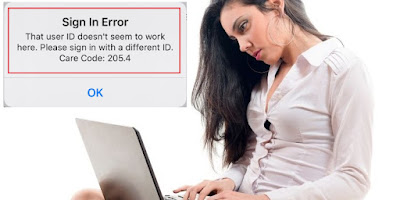Facebook is a social media giant, this platform considered as the king of the jungle. It comes with the great solution of staying in touch with friends, family, and the world. But due to scandals like Cambridge Analytical privacy and few others, Facebook has experienced the downfall, and users are migrating towards other social media platforms. If you want to rattle through Facebook and concerns about the safety of your data, here is the quick as wink guide on how to delete Facebook account on phone.
Before going to
delete your Facebook account you need to take the backup of your data by downloading a copy from Facebook. All the information will vanish after deleting the account so a downloading copy of data would be a good thing. To download a copy of your Facebook account, follow the underneath steps.
- Open the Facebook application in your smartphone.
- Tap the three horizontal lines to the left upper screen of your phone.
- You will have the list of options come down and tap Settings & Privacy.
- Tap Settings from the expanded menu.
- Now tap on Download Your Information.
- Deselect any info you don't want to be saved (everything is checked by default).
- Tap the Create File button you can see in the image in blue color.
Facebook will take a few moments to ready your file once it has done, it will be emailed to you. Now go back and start the Facebook account deletion process.
Read the difference between deactivating and deleting Facebook Account
Facebook gives two options to remove your account. The one which is mostly preferred by the users who aren’t sure about deleting the Facebook account permanently. So, they can deactivate the account, in this user profile will be removed but the data stored in the account such as messages and contact will remain in it.
In case, you change your mind to use the Facebook account again, you can deactivate the account. You can simply log in to the account by user id and password.
The second option is deleting the account permanently from Facebook along with all the data. Facebook will take 90 days to vanish everything stored in your account from their server. Once it is deleted you will never be able to use the same account, user id.
How to Delete Facebook Accounts?
- Open the Facebook app in your smartphone
- Tap the three horizontal lines from the upper right corner.
- Move down and tap on Settings & Privacy.
- Now tap Settings and the menu will expand.
- Go to the Account Ownership and Control and tap on it
- Tap Deactivation and Deletion.
- Choose Delete Account and tap on Continue to Account Deletion.
- At last, Tap on Delete Account
Now you are done deleting the Facebook account process. If you are not using Facebook, keeping an FB application on your device doesn’t make sense. Hence, uninstalled it from navigating to the settings of your device and free up some space.